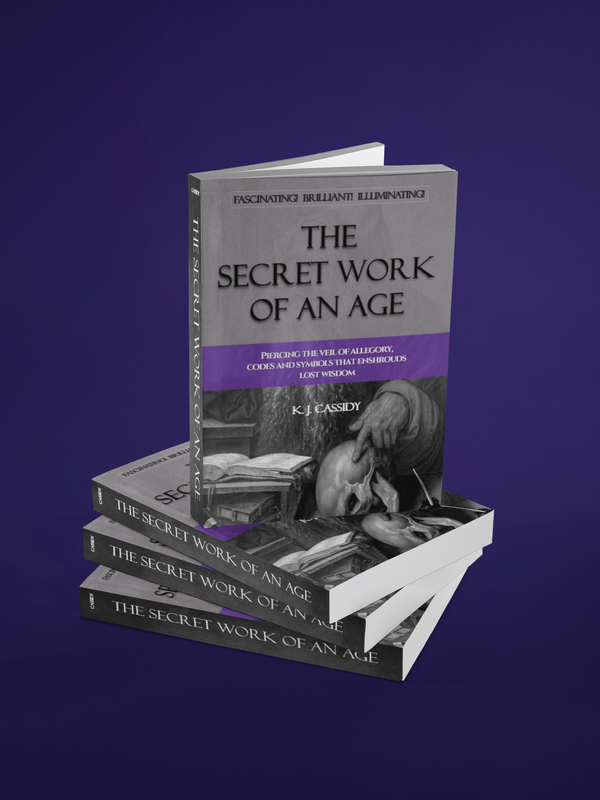Send a message below
If your message is about a purchase you have already made, please see the information further down before making contact. Many thanks
If you have previously purchased The Secret Work of an Age as an ebook, you can still access the platform with your passcodes until June 2024. After that juncture, it may no longer be available. Therefore, as advised at purchase, I do recommend you download it as a PDF.
If your enquiry relates to a purchase of the paperback edition from Amazon, (hopefully this never happens, but if it hasn't been delivered or arrived damaged or whatever), I'm afraid you must contact Amazon support.
Many thanks,
Kate
If your enquiry relates to a purchase of the paperback edition from Amazon, (hopefully this never happens, but if it hasn't been delivered or arrived damaged or whatever), I'm afraid you must contact Amazon support.
Many thanks,
Kate